Workona Alternative
Toby Team
October 2nd, 2024
6 min read

Toby vs. Workona: Which Tab Manager is the Better Fit for You?
When it comes to managing your tabs and bookmarks, both Toby and Workona have their strengths. But which one is the right fit for your workflow? Below, we’ll compare both products, weighing their pros and cons so you can decide which tool aligns better with your productivity needs.
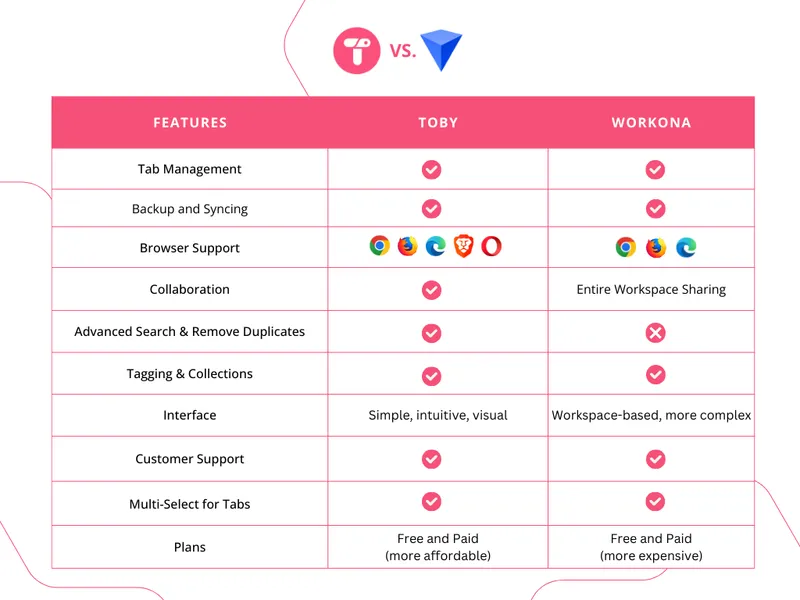
Toby Overview
Toby focuses on what it does best: tab management. With a clean interface, user-friendly design, and powerful features, Toby is perfect for anyone looking to simplify and organize their browser without the complexity of a full workspace solution. Trusted by over half a million users, Toby offers seamless integration into your daily workflow.
Toby Pros
- Backup & Syncing: Toby gives users control over their tabs with session saving. This feature ensures that you can save and retrieve your tabs across browsers when you Backup & sync.
- Responsive Customer Support: Toby’s small team of six is always making sure that your concerns are addressed in a timely manner.
- Multi-Select for Tabs: Toby allows you to select multiple tabs at once for easy organization, making it quick to close or move groups of tabs.
- Browser Support: Toby works across Chrome, Firefox, Edge, and other browsers, offering more flexibility than many competitors
- Built for Tab Management: Toby is designed to help users manage and organize tabs efficiently. It focuses exclusively on tab management, making it a highly intuitive and streamlined tool.
- Features Built to Help Retrieve Tabs: From tools like global search, to to/links and Toby Next, Toby is actively working on and developing features to make sure you can get to your resources quicker.
- Save and Close Tabs with One Click: Toby’s Save Session feature allows users to save and close all their open tabs instantly, making it easy to return to them later.
- Organize Tabs into Collections: With Toby, you can group your tabs into collections, which is perfect for keeping your projects organized. Collections are easy to create, manage, and share.
- Remove Duplicate Tabs: Toby’s tried and true “Remove Duplicates” feature allows users to identify and remove duplicate tabs, helping keep their workspace tidy.
- Tagging and Collections: Toby enables you to add tags to your collections, making it easier to find, filter, and organize your tabs by project or theme.
- Collaboration Features: Toby allows users to share collections and collaborate, making it great for teams who need to work together in organizing their tabs and resources.
- More Affordable Plans: The full scope of Toby is offered in its Productivity plan, starting from $4.50/month.
Toby Cons
- Focused on Tab Management: Toby doesn’t aim to be a project management tool like Workona. If you’re looking for a tool that handles both tab and project management, you might find Workona more suited to your needs.
- No Built-in Auto-Save: While Toby offers manual session saving for greater control, some users may prefer the convenience of automatic saving that tools like Workona provide. If you forget to save your session, there’s a risk of losing your current tabs, which could be a drawback for users who rely on auto-save features. That being said, at Toby, we’re actively working on finding a solution for this!
Workona Overview
Workona offers a broader set of features beyond just tab management. It combines tab organization with workspace management, allowing users to group their work into projects and switch between them easily. Workona may be appealing to those who need more than just tab management, but it comes with added complexity.
Workona Pros
- Cloud Backup & Auto-Save: Workona automatically saves all of your tabs and workspaces to the cloud. This ensures that nothing is lost and provides easy recovery.
- Project-Centric Workspace: Workona’s workspaces allow users to group their tabs by project, making it easier to move between tasks and organize tabs by context.
- Real-Time Collaboration: Workona allows for real-time collaboration, enabling users to share workspaces and have updates reflected immediately across devices and users.
- Multi-Browser Support: Workona works on Chrome, Firefox, and Edge, providing solid coverage for most users.
- Drag-and-Drop Functionality: Workona’s drag-and-drop system allows users to move and organize tabs quickly, making it easy to rearrange your workspace.
Workona Cons
- Steeper Learning Curve: Workona’s focus on workspaces and project management comes with a higher learning curve. Users may find it difficult to adjust if they only need basic tab management.
- Complex Workspace Setup: Workona requires users to create workspaces, which can be cumbersome for those who want quick access to their tabs without setting up an entire project management system.
- Overcomplicates Simple Tasks: Workona’s feature set is broad, but for users looking to manage tabs alone, its complexity can feel overwhelming. The additional project management features may not be necessary for users who want a lightweight, fast tool for tabs.
- No Advanced Search or Duplicate Removal: Unlike Toby, Workona lacks advanced search capabilities and does not offer an easy way to remove duplicate tabs, which can lead to a cluttered workspace over time.
- More Expensive Plans: Though Workona does offer some more project management features, it does come at a premium price.
Which One Should You Choose?
Choose Toby if you want a powerful tab manager that’s simple, efficient, and focused on helping you organize tabs. With features like Save Session, Advanced Search, and Remove Duplicates, Toby is a great choice for users who need to manage their tabs without the complexity of workspace management. With support across Chrome, Firefox, Opera, and Edge, Toby offers flexibility, ease of use, and reliability for users looking to declutter their digital space.
Choose Workona if you’re looking for a project management tool that also manages tabs. Workona’s workspace system is ideal for users who need more than just tab organization, but its complexity can feel overwhelming for those seeking a simple, fast tab manager.
Both Toby and Workona offer useful features, but if tab management is your main focus, Toby provides a streamlined, focused solution without the extra layers of complexity. With over 1 million users, Toby is trusted by individuals and teams around the world for keeping their browser organized.
Ready to simplify your tabs? Try Toby today and discover why it’s the go-to tool for effortless tab management.