Unlocking the Power of Toby Links
Toby Team
November 15, 2023
2 min read
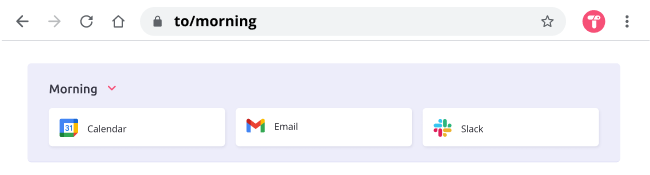
We’re thrilled to introduce Toby Links – your express lane to the web. 🚅
Toby Links are designed to make your web browsing experience faster, more efficient, and a whole lot smoother. Think of it as your secret weapon for navigating the online world in the blink of an eye. 🚀
What Are Toby Links?
Toby Links are custom quick links to your favorite websites. They’re like tiny URLs, but even more compact and tailor-made for your needs. With Toby Links, you can say goodbye to the tedious search for bookmarks and hello to instant access to your most-visited online destinations.
How to Use Toby Links
Using Toby Links is a breeze. Here’s a step-by-step guide to get you started:
Access Toby Links: On your Toby homepage, locate the “To / Links” button, and give it a click. This is your gateway to Toby Links.
Create a New To / Link: Inside Toby Links, you’ll find the “Create To / Link” option. Click on it, and you’re on your way to creating your personalized shortcut.
Customize Your To / Link: Give your new link a unique name and paste the URL you want it to direct to. Your To / Links are your shortcuts, so make them suit your style and needs.
Access Your To / Link: Type your newly created To / Link directly into your browser’s address bar and you’ll be transported to the linked page.
For a visual guide, check out our handy video below!
Our Favourite Ways to Use Toby Links:
Let’s add some fun into the mix! Here are a few creative ways you can make Toby Links work for you:
Collaboration Station: If you have multiple team members in an organization, we recommend using Toby Links to share resources easily! Create a Toby Link, and share it with your team. Instant and easy collaboration!
Work Mode: Simplify your work routine by creating Toby Links for essential work tools, making the transition from leisure to productivity a breeze. Something like “to/project”.
Morning News Dash: Craft a quick link for your preferred news website and name it “to/news.” Start your day with a quick catch-up on the latest headlines.
Give Toby Links a Spin
Toby Links is a brand-new feature, and we’re eager to hear your thoughts. Give Toby Links a try, and let us know what you think! Just email us at hello@gettoby.com, and we’ll be all ears. 🙂
Check out our help centre article for any questions!