Toby Search
Toby Team
December 5, 2023
2 min read
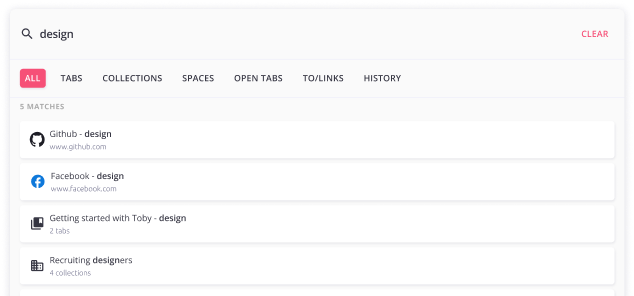
We’re so excited to launch this new update. It’s been a long time coming, and we’ve been working on this for some time! The updates to search are your ticket to a faster, more efficient, and seamless online experience.
Unlock the Power of Toby Search
Toby Search is all about elevating your search game to new heights. But what exactly is it?
In essence, Toby Search is your revamped search experience, designed for precision, speed, and clarity. No more sifting through the chaos of open tabs – we’ve made it simpler for you to find what you need, right when you need it.
Key Features:
Enhanced Search Functionality: Navigate through your tabs effortlessly with our refined search functionality.
Precision Filters: Fine-tune your searches by using filters for collections, spaces, open tabs, to/links, and history.
Pop-Out Search Bar: Enjoy a clutter-free view with our pop-out search bar, ensuring you never miss a detail.
Easy Access: Click the search icon or use the quick keyboard shortcut ( / or command + K ) for instant access.
How to Dive Into Toby Search
Getting started with Toby Search is a breeze. Here’s a step-by-step guide to get you on your way:
Explore the Enhanced Search Features: Take a moment to familiarize yourself with the refined search features.
Utilize Filters to Narrow Down Your Search: Make use of filters to streamline your search results. You can also use your Tab key to move through your filters!
Enjoy a Clutter-Free View: Embrace the pop-out search bar for a clear and unobstructed view.
Editing Shortcuts:
If you’d prefer not to have any shortcuts, you can toggle them off in your account settings!
Say goodbye to the chaos of tab overload and embrace a more organized, efficient browsing experience!
If you have any thoughts or feedback, feel free to join our Discord Community. We’d love to have you!
Check out our help centre article for any questions!