Toby enables better teamwork
Toby Team
Sep 13, 2017
4 min read
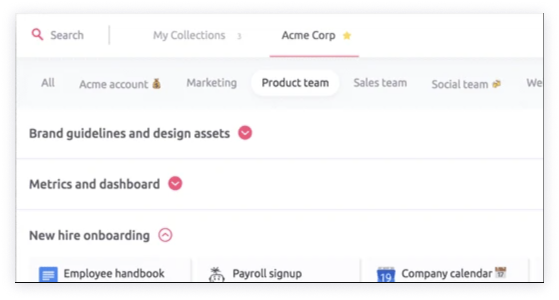
Silly wabbit tabs are for kids!
Here is some love from #TobyFriends
Heads up fellow multi-tab browser bandits, @TobyForTabs is the shizz nizz. #Productivity #organization https://t.co/NXk7yWX7Wl pic.twitter.com/NEVXhk3alK
— Scott Valentine (@Storyographer) September 2, 2017
Started using @TobyForTabs (Chrome plugin) - in a few short hours I can't imagine being without it. If you are a tab-hoarder, it's a must.
— geoffclapp (@geoffclapp) August 23, 2017
I'm all aboard the hype train for Toby now. You guys make incredibly well thought out software.
— Hammy Havoc (@hammyhavoc) August 17, 2017
Toby is turning 1 today, and we’re releasing a new feature to celebrate! As a way of showing our gratitude to the #TobyFriends community, we’re introducing Toby for teams.
It’s been the most requested feature, above even the mobile app and importing bookmarks. We’ve spent the last 2 months working closely with teams from IBM, Twitter, New Relic, Conductor, Starbucks, Bazaarvoice, and 14 other companies to shape this new feature.
Since we announced the closed beta we’ve had over 200 companies contact us wanting to join. Needless to say, there was huge demand, but we weren’t quite ready to ship. Today, you’ll finally have access to everything we’ve built and tested over the last 6 months… for free.
The Toby for teams feature is free!
When Toby launched last year on Product Hunt we built it as a tool to help us manage our browser tabs. In fact, the early prototypes of Toby didn’t have the pink—instead it was all grayscale (luckily we decided to incorporate the pink before shipping). Today, we’re still in the top 5 most upvoted Chrome extensions on Product Hunt.
Until today, Toby has been a single-player experience. It was about organizing your tabs into collections that you could access simply by opening a new tab. It’s harnessing the power of the informational age, but it still needed the users to do a lot of work, like dragging tabs into a collection, naming the collection, and adding tags. It was great, and it got the job done, but it’s nowhere near the vision we have for Toby.
Sneak peek—we want to be able to surface the most important resources to you when you need it right from within the browser.
Toby for teams is part of this equation because it unlocks the ability for companies to build shared collections that take over from traditional wikis. It’s a repository for your company’s resources… and it’s not an intranet. Just Toby on every new tab.
So how does it work? Why do I need this?
Think about how teams send information internally. Currently there are only three ways to do this, and all of them have major flaws.
- Messaging apps
- Wikis
Can you see why sending the employee handbook over chat isn’t a good idea? How about the Q4 sales targets over email? It’s easy to hit send, but searching for those assets will be a major pain for you and for the entire company.
With Toby, everything inside of a shared collection is instantly available to every team member. There’s no need to search through Google Drive, Dropbox, Box, Email, Slack, JIRA, Confluence, and all of your other web apps.
Just open a new tab and you’ll have access to everything you need for work and for personal projects.
Silly wabbits, tabs are for kids! Toby isn’t just a tab manager—it’s an entirely new way for teams to organize, share, and collaborate.
What are you waiting for?
Invite your team and start creating shared collections with unlimited use cases. We’ll be sharing sample use cases on the next blog post.