Introducing Collections Multiviews
Toby Team
March 01, 2021
2 min read
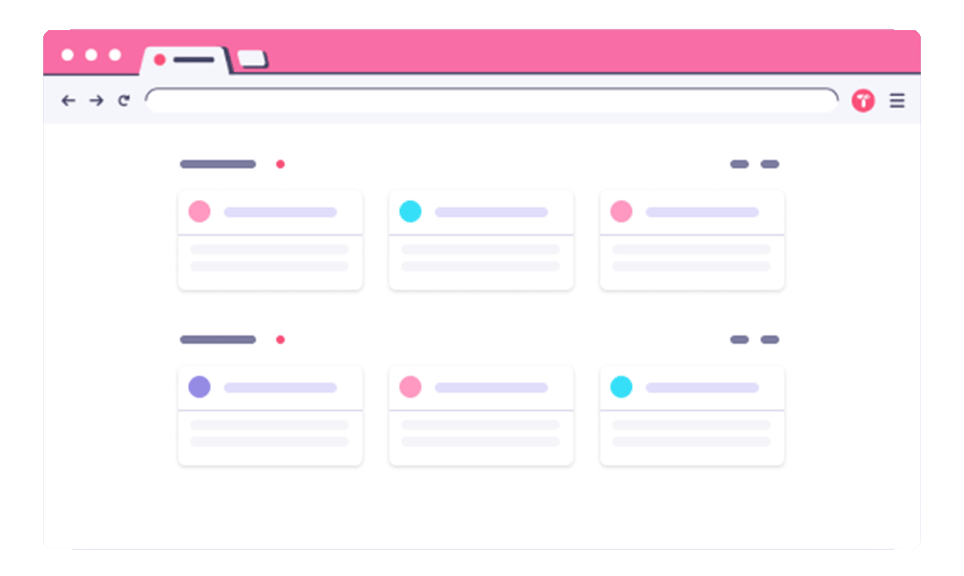
Toby supports three formats for import/export:
- Compact view: similar to the default view but only displays the favicon and title of your tab.
- List view: a list of your tabs with more space to display the title, description, and creation date.
- Grid view: for those who prefer seeing more collections and tabs on their screens.
You can select your preferred view in the new “Collection Toolbar”. Note that you can pick different views for “My Collections”, “Starred Collection”. and any organization you are part of. Toby will remember your preference for each!
New Collection Toolbar
In an effort to simplify Toby’s interface and declutter the navigation bar, we created a new “Collection Toolbar”. You can find it on top of your collections. It includes the new view selector, as well as Tags and the sorting dropdown.
You will also notice two new buttons: “Expand All” and “Collapse All”. As you have probably already figured out, they allow you to expand or collapse all your collections at once. Another small way to keep things clean and tidy.
Under the hood
Finally, this update also includes less visible but important improvements. We have spent the last few months improving our code to make it faster and more reliable.
For those of you with hundreds of collections, you should notice a speed improvement. We also added new mechanisms to ensure that your tabs are safe even if you are running into technical difficulties.
Tell us which is your favorite view and what you would like to see next in Toby at hello@gettoby.com. We always love hearing your feedback and comments.