How Using a Tab Manager Can Change Your Workflow
Toby Team
July 11th, 2024
3 min read

It’s a universal experience to feel overwhelmed by the multitude of tasks we juggle daily. This sense of overload often extends to our digital lives, where the clutter of countless open tabs can become a significant distraction. Efficient workflow management is crucial in our digital age, and having the right tools can make all the difference.
Enter Toby for Tabs, a comprehensive tab manager for Chrome that not only enhances your workflow but also promises significant time savings—up to 8 hours a week! Let’s delve into how Toby for Tabs can revolutionize your productivity and organizational habits.
1. Optimize Project Organization
Efficient project management relies on organization. Toby for Tabs enhances your tab management workflow by enabling you to categorize tabs related to specific projects into distinct collections. With all necessary information just a click away, you reduce the time spent searching for tabs, thereby increasing effective work time and shortening project turnaround times. 
2. Collaborate Seamlessly
Effective collaboration is essential for project success. Toby for Tabs improves workflow by allowing you to share tab collections with team members. This ensures that everyone has instant access to the same tools and resources, fostering better communication and teamwork, and making remote work more productive.
3. Sync Across Devices for Continuous Productivity
For those who switch between multiple devices, Toby for Tabs ensures that your tab organization follows you wherever you go. By syncing your collections across all devices, Toby enhances your productivity on Chrome, allowing for a seamless transition from desktop to mobile (Android and iOS) without any disruption to your workflow. 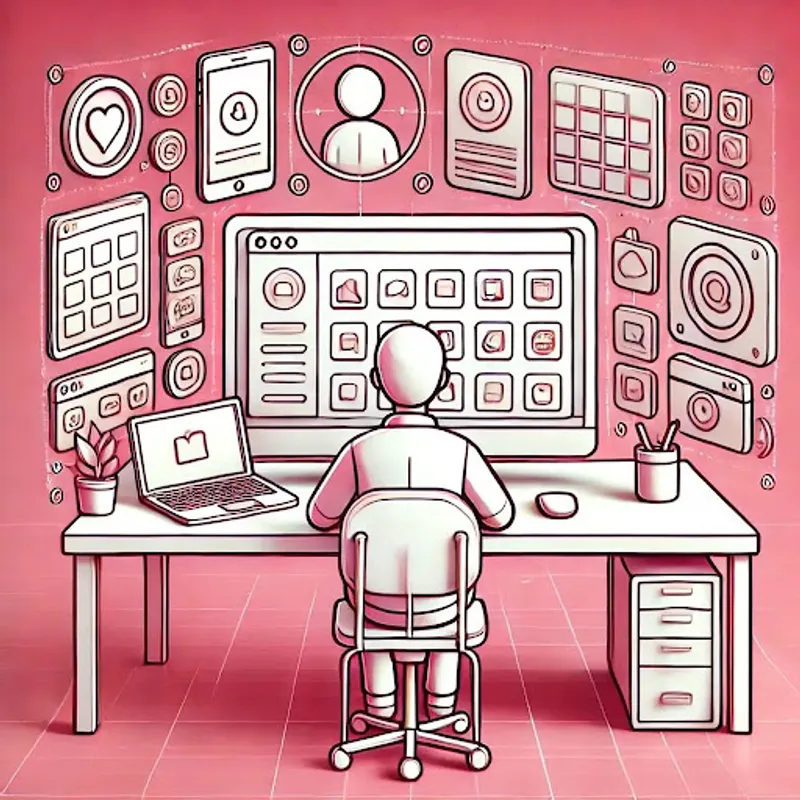
4. Keep Your Workspace Organized
A cluttered workspace can lead to a cluttered mind. Keep both your physical and digital workspaces organized. Digital tools like Toby help by reducing tab clutter in your browser, allowing you to maintain a cleaner, more focused online workspace.
5. Regularly Review and Adjust Your Strategy
Project needs can change; regularly review and adjust your strategy to stay on track. Toby’s drag-and-drop interface lets you rearrange or update your tab collections as your project’s needs evolve, making it easy to adapt on the fly. Toby also has a remove duplicate tool, which can help you declutter your space!
6. Cut Down Cognitive Load and Save Time
Managing multiple tabs can overwhelm your cognitive capabilities, leading to productivity loss. Toby for Tabs organizes your tabs into visually distinct groups, significantly reducing your cognitive load. Studies and user feedback indicate that such a streamlined organization can save users up to 8 hours a week that would otherwise be lost to inefficient tab management.
Incorporating Toby for Tabs into your daily routine can drastically enhance your workflow and productivity on Chrome. By effectively managing your digital workspace, you not only save time but also improve your overall focus and output. Toby for Tabs isn’t just a tool—it’s your partner in mastering efficient digital navigation and project management.
Are you ready to reclaim your time and boost your productivity? Try Toby for Tabs today and transform your Chrome experience. Start organizing better, collaborating smarter, and achieving more every day!