Toby is getting new features
Toby Team
Sept 27, 2016
6 min read
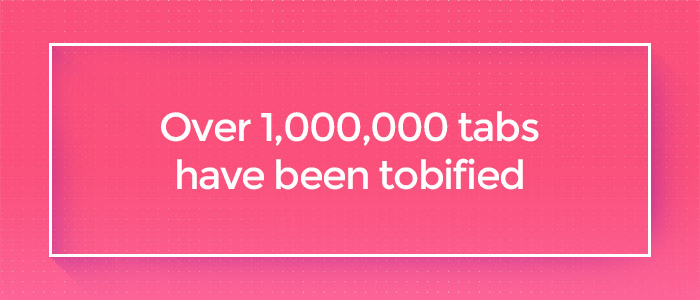
What is Toby?
Toby is better information management. Most of us spend a tremendous amount of our professional lives managing information, and to be honest, there’s lots of room for improvement. Toby is our stab at that.
How do you significantly improve the mental model for dealing with our daily firehose of information? This is something we’ve been asking ourselves for a long time, but sometimes it’s as simple as seeing the problem right in front of you (literally). For Arthur, the brains behind Toby, it was readily apparent that tab management was deeply flawed, and yet a lynchpin of the day-to-day workflow for so many of us.
So he built Toby. In simple terms, it’s a better tab manager. It’s a better way to manage information, context switching, shared information, and productive focus.
The Toby Launch
When we launched Toby we were featured on Product Hunt. It’s amazing what Ryan and his team have built there - the community is well known for providing wonderful support and super useful product feedback, if you’re lucky enough to catch their attention.
Luckily for us, we definitely caught their attention, and the response was overwhelming. Here’s some of the Product Hunt launch feedback:
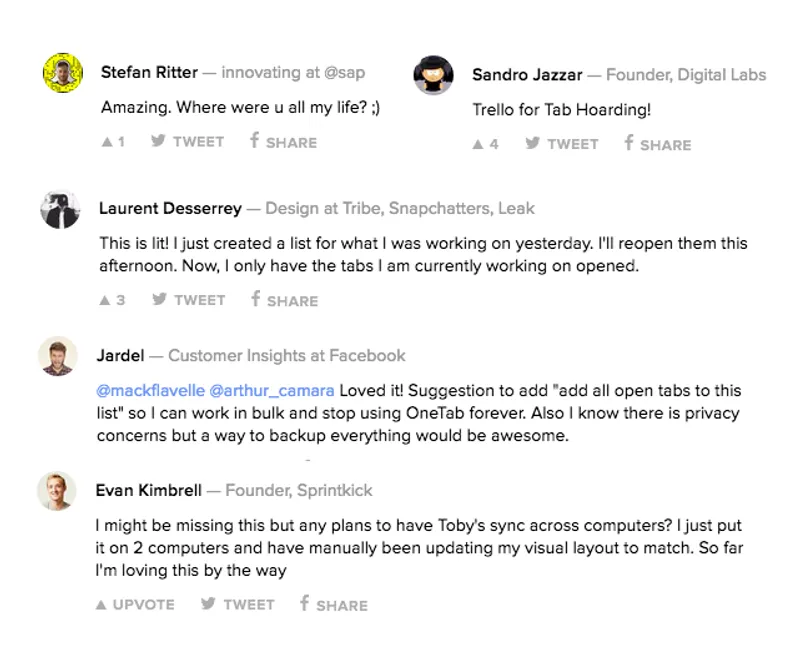
Since we’ve launched a week ago we’ve already seen 18,000 downloads, and over 60% of you use it on a regular basis! On top of all that we’ve crossed the million tabs opened with Toby mark. But we’ve also heard your feedback, and have been working hard to ship an update that will matter to you. To that end, we’re super proud to highlight all of the new features we’re releasing today.
New Toby Features
Sync & Backup Tabs
Syncing your tabs across different devices was one of the most frequent requests we heard. And it makes sense. Have you heard of a little thing called the cloud? Now it’s easy to accommodate your multi-device needs. All you have to do is to have the same Google account to access your Google Drive. In the top left corner click on the Toby icon to access the menu. Now just turn on “Sync & Backup tabs” and it will automatically link up with your Google Drive. Voila, all of your tabs will magically sync.
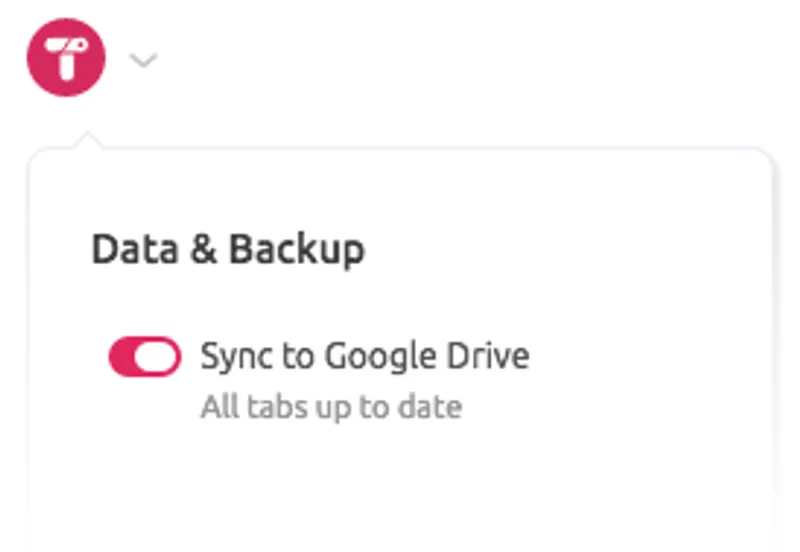
Save Sessions
Okay, so we know that you love OneTab for its Save All Tabs feature. (So do we!) This was also high on our list of feature requests. Now, when you’re done a particular batch of research, or done with your current browsing session, you can “Save All” in Toby! It’s an actual context switch, a button to wipe the slate clean but not lose a thing. There are four ways you can do this in Toby:
- Click Save Session in the top right of Toby and all your current tabs will be saved as a new list.
- Click Add Current Tabs in the any list to add all your current tabs to a specific list.
- If you don’t have Toby on your new tab screen, you can still click the Toby badge to open the popup menu accessible in your chrome toolbar and click Save Session .
- Using the right click on any page and selecting Save Session.
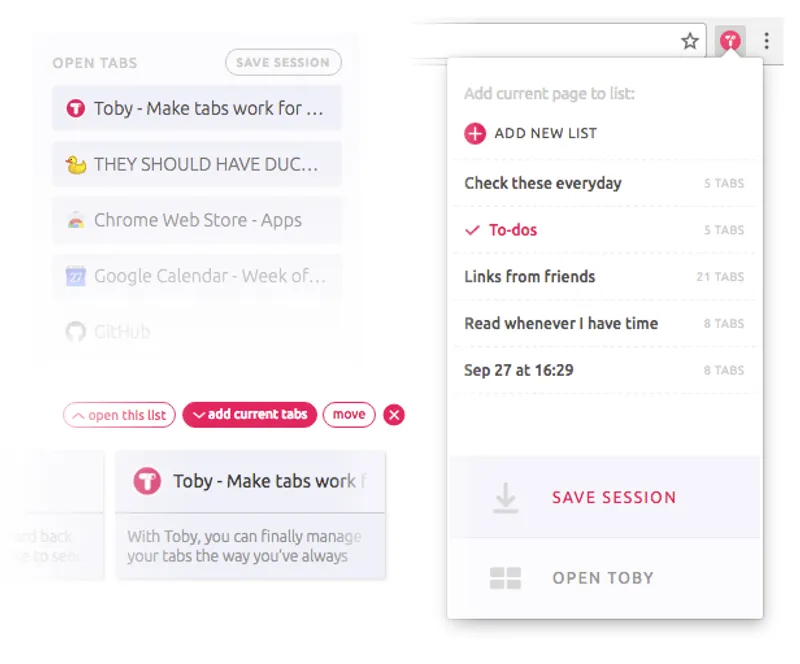
Optional new tab
There are a ton of great Chrome extensions out there, many that create value by taking over your new tab (hello Momentum!) So we’ve went ahead and made it optional if Toby opens on the new tab screen. If you love the better tab management of Toby but can’t afford to lose your new tab real estate, it’s as simple as switching it on or off from the Toby menu. If you decide to turn off Toby’s new tab screen, you can still access Toby through the popup menu.
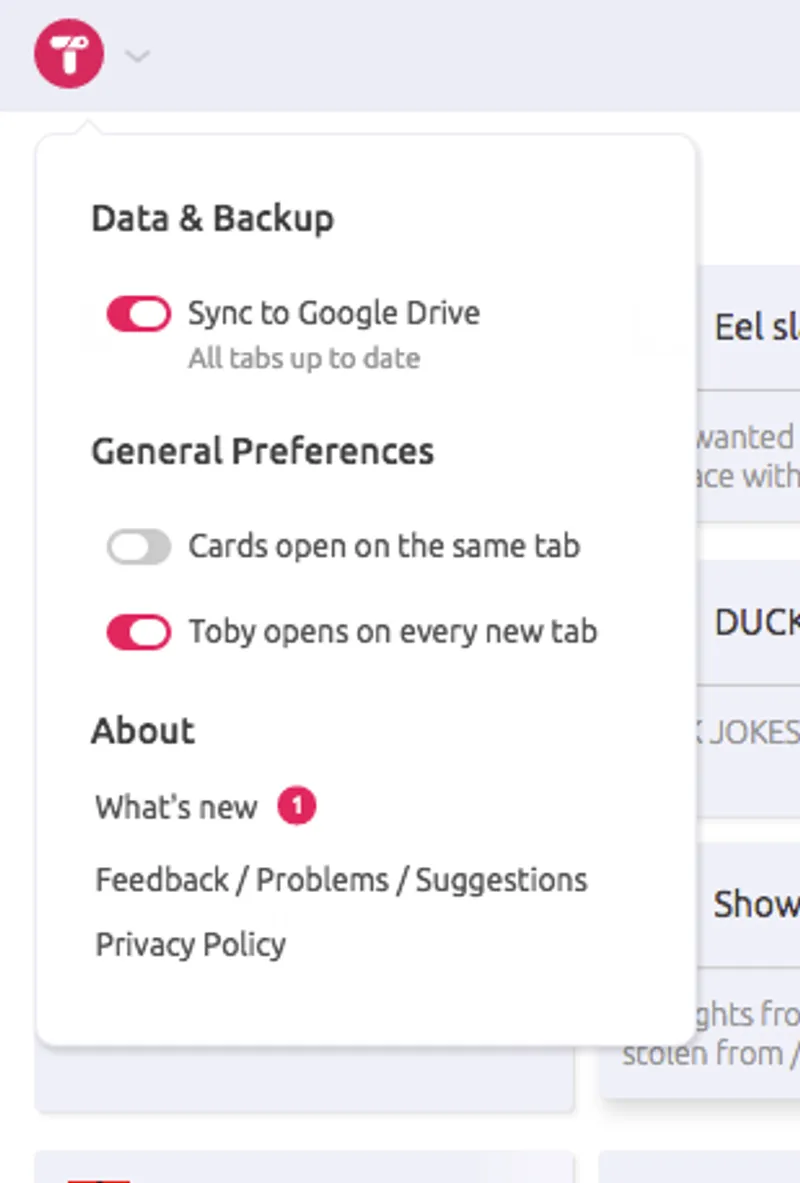
It works in any language
We saw that Toby is being used in many countries outside of North America. So we’ve gone ahead and added in the use of special characters and languages on the list titles.

New Lists are Added to the Top, not bottom
All new lists will be sent to the top rather than the bottom. We wanted to help save you from the abyss of the infinite scroll. The idea is if you just added a new list, it’s probably immediately relevant, so it should be easy to find.
Remove tabs from Toby easily
Better information management sometimes just means less information. Want to remove a tab really fast? Well, now you can right click and choose to “Remove from Toby.”
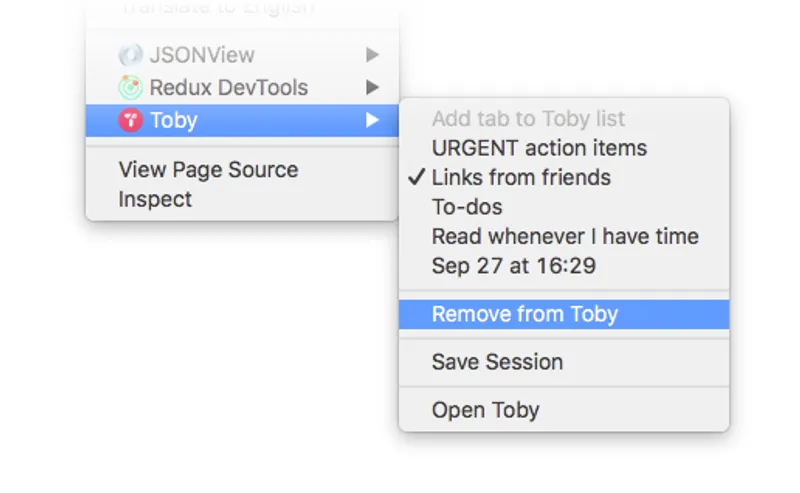
Pinned Tabs
Did you know that pinned tabs are a Chrome feature that allows specific tabs to be opened every time you open a browser window? In Toby, you can now drag and move pinned tabs like you would with regular tabs
Choose whether cards open on a new tab or replace Toby
Nearly as infinite as the argument about the pronunciation of GIF (believe me, we KNOW what’s right, but this isn’t the place for that) one of the ancient battles of online life is whether links should open in new tabs or not. Honestly, whether there is a right answer or not, we’re not going to choose for you. You choose whether cards open on the same tab or a new one (default).
Miscellaneous UX/UI Improvements
Whoever said “don’t sweat the small things” clearly wasn’t a software developer. Or a designer. It’s in the small things where we added a couple extra coats of polish:
- Preferences menu, for options and configurations
- Improved popup (fixed UI bugs + better use of space + more functionality)
- Renaming and moving lists is friendlier. Rename them with a single click.
- New tabs won’t crowd your sidebar anymore
- Organizing your Toby is much easier with improved animations
What’s Next for Toby
In making product decisions about the future of Toby, we’re following one north star, one guiding principle: better personal information management. Though we have a long way to go, to be honest, we’re pretty excited about what we’ve accomplished so far and grateful for all the amazing feedback and support from the community. Arthur and the team have been working hard, as seen by the new features above, but what’s coming next is what really excites us.
Toby is currently set up to meaningfully improve how you manage the information you’re dealing with presently. But information stretches far wider than what’s in your mind right now. Specifically, there’s huge room for improvement in:
- The management of historical information (For instance: How can I easily find that site I saw last week?)
- The management of social information (For example: How can I easily share a list of interesting links and collaborate on these resources in real-time?)
Those are some of the big ideas that are keeping us up at night, and that you’ll see us tackling with Toby soon. Stay tuned!